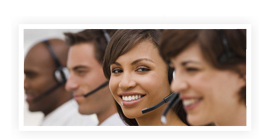Custom Variable Tracking
If you need to track a specific type of data that doesn’t automatically appear in the ClickPath interface, you can implement Custom Variable Tracking. This feature allows you to track any type of data by adding unique variables to a ClickPath tracking URL. ClickPath then captures the values defined by these attribution parameters and ties them to the corresponding online and offline conversions using ClickPath’s Conversion Feed.
How Is Custom Variable Tracking Used?
You can use Custom Variable Tracking to integrate ClickPath’s conversion data with platforms such as bid management tools and online analytics providers. By tying ClickPath data to non-ClickPath values through our Conversion Feed, you can validate the effectiveness of your keyword bid campaigns and determine whether or not you’re converting a casual browser into a solid phone or web lead. For example, if you use features like online shopping carts in conjunction with Custom Variable Tracking, you have the potential to access some very telling ROI data.
Where Do Custom Variables Appear in the URL?
Tracking elements can be contained anywhere in the URL string after the ClickPath AdOutlet string, as shown in the following screenshot:
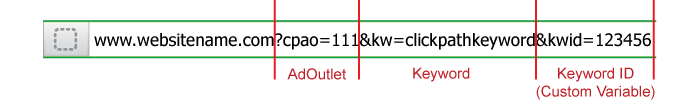
How Do You Set up Custom Variables?
Our support team can create up to 10 customer variables for you within the ClickPath interface. Each variable must be assigned a unique name and ID number, which you can add to your tracking URLs to capture the designated data. Through our Conversion Feed, you can then export the data to a designated FTP/SFTP location in multiple file types to accommodate your needs.
Request a Demo
To request a demo of our online-to-offline ad and conversion tracking solutions, call .
Talk With Us Now
To speak with a member of our Sales Support team, please click the button below.